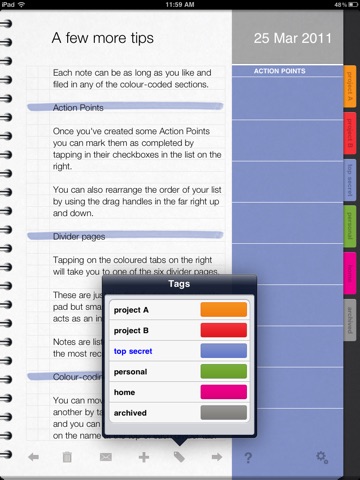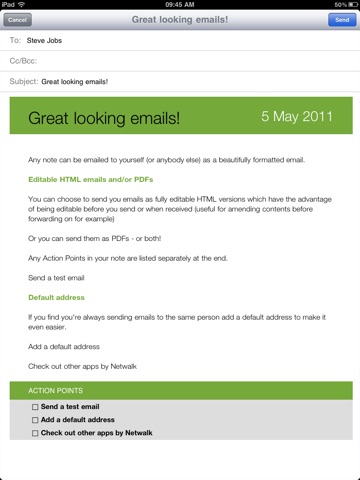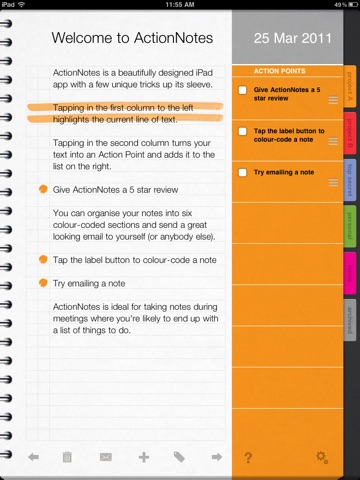
ActionNotes is a beautifully designed Note Pad with a smart, integrated To Do list.
ActionNotes was designed to be as intuitive and as easy to use as possible. Think of it as a your virtual notebook, with covers, dividers and note pages, all of which are much smarter than those in your real notebook…
Note Pages:
Just enter text as you would in any other app and then start taking advantage of ActionNotes unique features...
Highlighting: Tap in the 1st column on the left to highlight important text. Tap again to toggle it off.
Action Points: Tap in the 2nd column to turn your text into an Action Point (or task) and add it to the list on the right. You can rearrange tasks by dragging them into the order you want and complete them by tapping in the check box.
The inside back cover of your virtual notebook contains a master list of outstanding Action Points. Tap the tasks button on the Divider pages or swipe left on any page to see it. You can filter by section to see all, or any combination of, your outstanding tasks.
Color-coding: Just tap on the labels icon and choose a new color for the note from the pop-up list. Customize your notebook by choosing and assigning colours to each section/tab.
Divider Pages:
Just like a real notebook the Divider pages allow you to organize your notes into color-coded sections. But your smart Dividers also act as an index of all the notes in that section which can be sorted by date or alphabetically. You can rename each section and have the option to display the names on the tabs.
Emails:
Send great looking emails to yourself (or anybody else). Emails created by ActionNotes are fully editable before you send or when received - useful for amending contents before forwarding on for example. You also have the option to send notes as a PDF as well as, or instead of, the HTML email.
And you can create beautifully formatted email lists of all your outstanding Action Points or just those from any combination of sections, as well as your search results.
Backup/Restore:
Using a free Dropbox account you can backup and restore your notes at any time - useful if you accidentally delete something or want to get your notes onto another iPad.
Search:
The Search screen lives on the inside front cover of your virtual notebook - call it up by tapping the Search button on the Divider pages or by swiping any page to the right. The results are color-coded so its easy to find exactly what youre looking for.
ActionNotes is ideal for taking notes during meetings where youre likely to end up with a list of things to do, or for brainstorming sessions when you just need a way of getting your thoughts down quickly, then highlighting the important ideas and tasks.
Features:
Notes
• Tap in the 1st column to highlight important text or headings
• Tap in the 2nd column to create an Action Point
• Organize notes in re-namable color-coded sections
• Search - swipe any page to the right to bring up the new search function
• Built-in help screens
• Backup and restore via Dropbox
• Edit the date of any note
Action Points
• Drag to rearrange
• Interactively linked to your notes
• Master list of outstanding tasks - swipe left on any screen
Email
• Create great looking editable HTML emails or send notes as PDFs
• Use a default email address
• Email list of outstanding tasks
• Email search results